 There are many benefits to using post excerpts (summaries) instead of showing full posts on your blog page. Here are a few reasons why you should use post excerpts.
There are many benefits to using post excerpts (summaries) instead of showing full posts on your blog page. Here are a few reasons why you should use post excerpts.
- Post excerpts allow your readers to easily skim your content to find posts they are interested.
- They help your blog page load faster because it doesn’t have to load all of your full posts.
- Post excerpts increase your page views and decrease your bounce rate because they encourage readers to stay on your site longer.
- They allow you to feature more posts on your blog page in a clean and simple way.
- Post excerpts encourage readers to leave more comments because the comment section opens up immediately below each individual post.
RELATED: 6 Easy Ways to Get More Comments on Your Blog
The default post excerpts (or “jump break”) on Blogger shows a portion of your blog post and then adds a read more link which then directs readers to the full blog post.
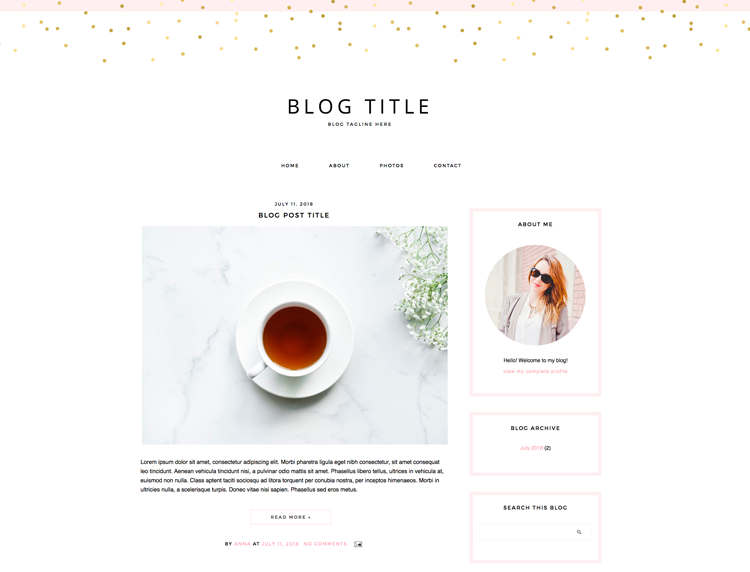
Below we explain how to use Blogger’s default way of adding post excerpts to your blog on Blogger.
How to Add Post Excerpts to a Blogger Blog
Step 1
After you have written your blog post, click on the area of your post where you want the jump break or “read more” link to appear. Anything after where you place the jump break will be hidden on the blog page and will only show once the reader has clicked over to read the full blog post.
Step 2
Click on the jump break icon in your post editor to add the jump break.
Step 3
Check that your jump break has been added.
Step 4
Publish your post and you’re done!
If you’d like the look of your post excerpts to be customized in anyway or would like our help adding post excerpts to your site, you can visit our blog accessories shop and purchase the “post excerpts on homepage” option and we’d be happy to help you!
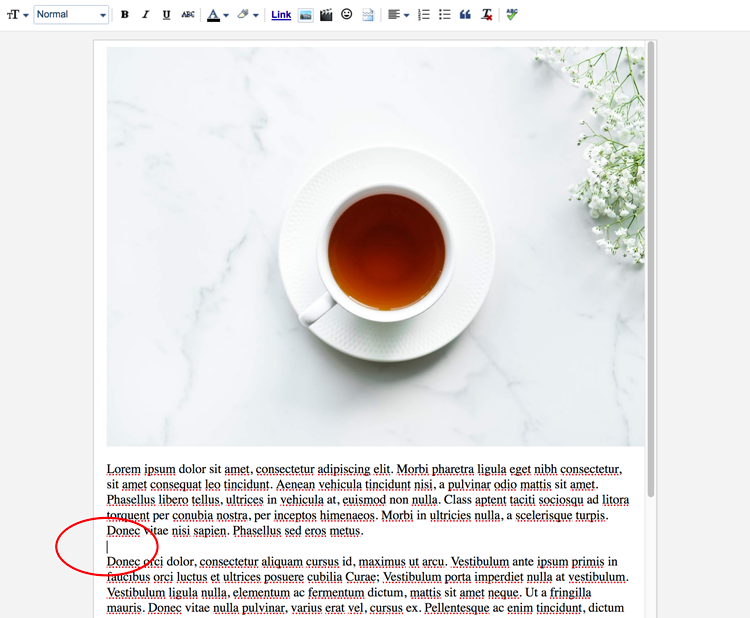
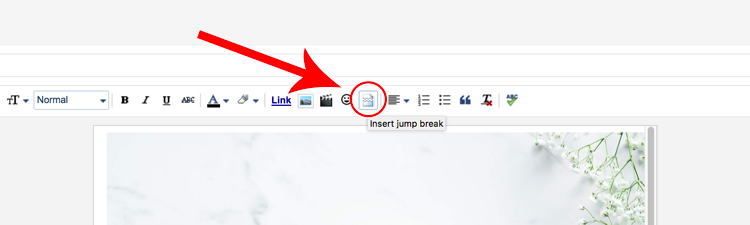
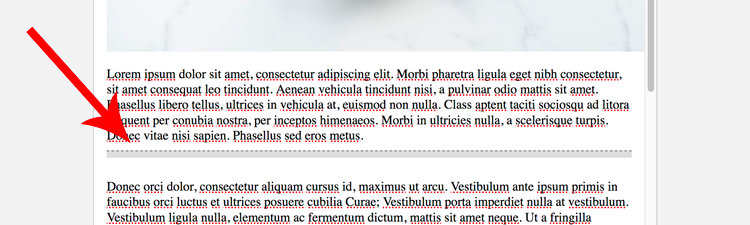
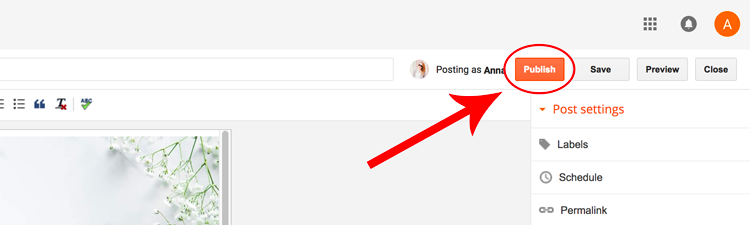





Thank you for this article. I am just starting out and need a lot of direction. It explains things simply and has easy to follow directions that worked perfectly!
I didn’t know about it before