Have you ever wanted to notify your first-time blog readers of something before they read more of your blog? Or have you ever had an important announcement for your readers but didn’t want to place the message on your sidebar, install a complicated code to create a pop-up message, or keep mentioning it on your blog posts? Luckily, Blogger has a solution for that. Using Blogger’s widgets, it’s easy to add a sticky welcome post to your Blogger blog.
Adding a widget and placing it above your blog posts like a post-it note is the easy default method to adding a sticky welcome post on Blogger. It allows the widget to be the first thing your readers see when visiting your blog.
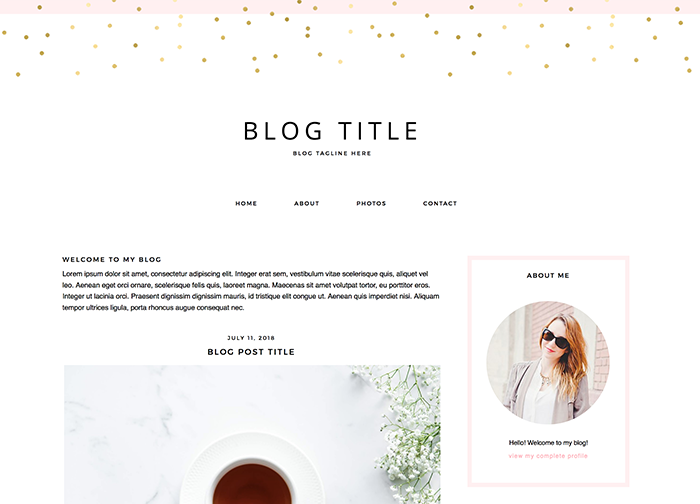
Below we explain how to use Blogger’s widgets to create a sticky welcome post on Blogger.
Step 1
Go to your Layout page on your Blogger dashboard.
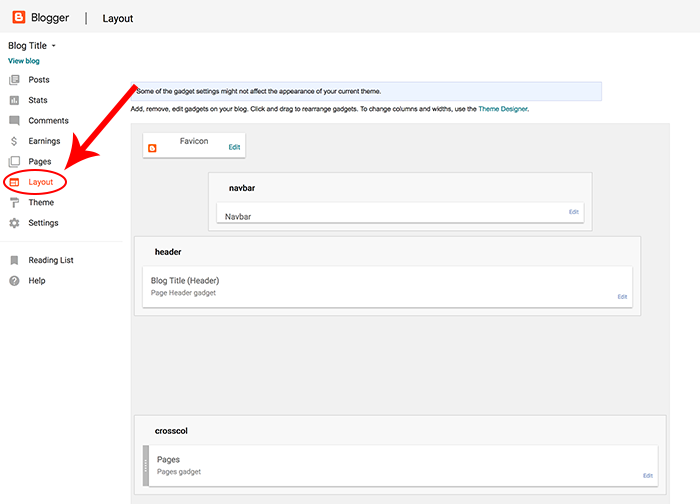
Step 2
Click on the + Add a Gadget link on your sidebar to create a new widget to use as your sticky welcome post.
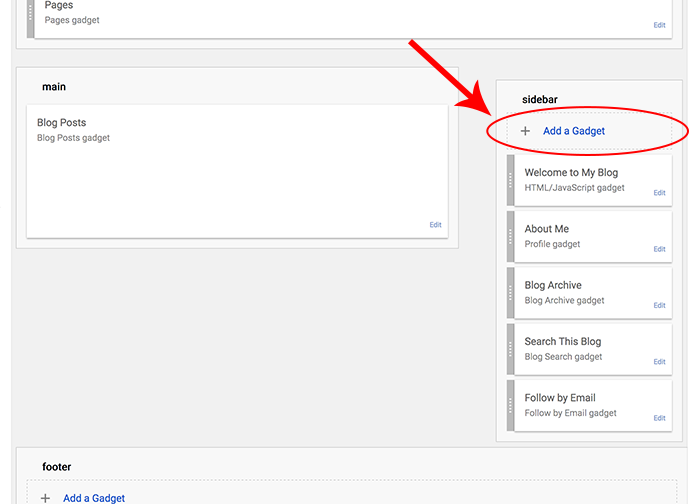
Step 3
Scroll down until you see the HTML/JavaScript widget. Click on the blue plus icon to create the new widget.

Step 4
Add in your title and welcome message for your readers. Click on the orange Save button to save your widget.
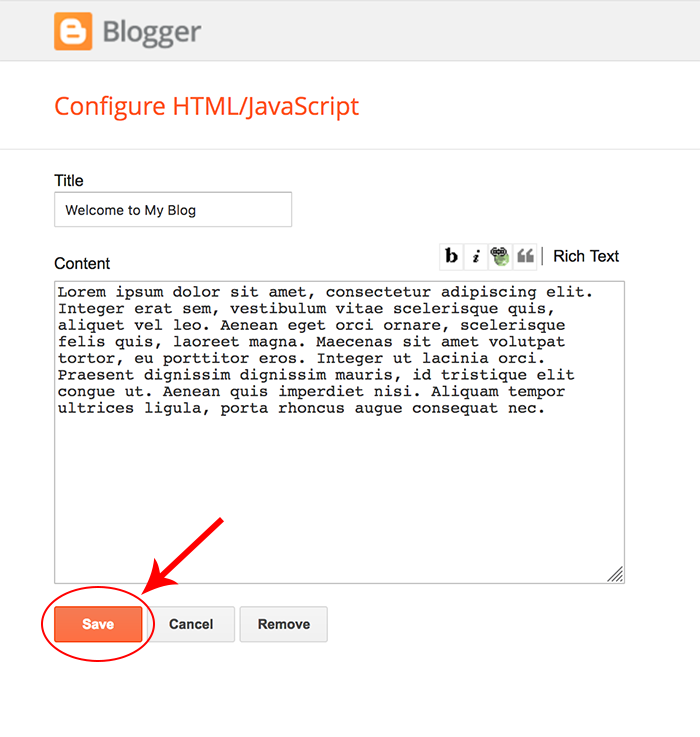
Step 5
Click and drag the widget to the spot above your posts widget.
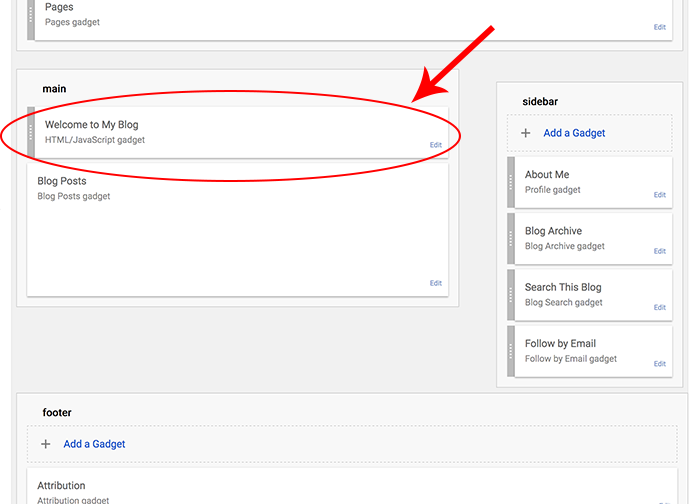
Step 6
Click on the Save Arrangement button to save your Layout page and you’re done!
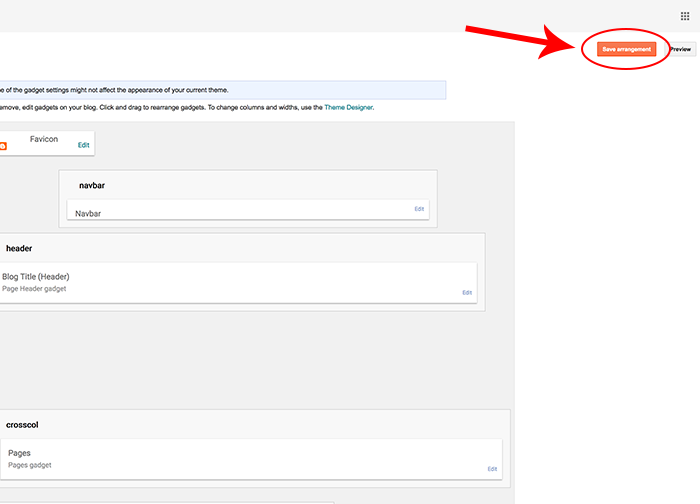






Leave a Reply