The quick editing tools are a productivity boosting set of tools on Blogger. Quick editing tools allow you to easily make changes to your blog posts and blog widgets without having to search and find a specific blog post or blog widget on your Blogger dashboard.
What are the quick editing tools? You may have seen them when you first started your Blogger blog.
The small pencil icon on your blog footer opens up blog posts to easily correct a typo or update a post to add more information. The small wrench icon on your blog widgets opens up widgets to make quick changes to them or remove them entirely.
These handy icons are only visible to your blog’s admins and authors and cannot be seen by your blog visitors.
Why would you want to turn them off? One reason is that turning the quick editing tools off can improve your blog’s SEO.
The quick editing tools are automatic images from Blogger and do not have any associated meta data on them such as alt tags. Optimizing your blog posts for SEO includes optimizing each image with meta data. When a search engine ranks your blog by sending a crawler or bot to browse through your blog, they use meta data to see your images to calculate your ranking.
Having images without meta data on your blog can lower your SEO ranking because it shows search engines your blog images are not optimized for SEO. For detailed instructions on how to add alt text to your images in Blogger, visit this post:
SEO Quick Tip: How to Title & Size Post Images
Here’s how to turn on or off your quick editing tools on Blogger…
Turn On/Off Your Pencil Icon for Editing Blog Posts
Step 1: In your blog dashboard, click on Layout > Blog Posts > Edit.
Step 2: To turn on the icon, check the box next to Show Quick Editing. To turn off the icon, uncheck the box next to Show Quick Editing.
Step 3: Click save and you’re done!
You can see the pencil icon or see the pencil icon disappear in your blog post footer after refreshing your blog page.
Turn On/Off Your Wrench Icon for Editing Widgets
Before proceeding any further, make sure to backup your blog template to allow you to restore your blog. Always backup before changing your blog’s HTML or adding CSS to ensure you can roll back on any changes that don’t work out or you find you don’t like. For instructions, visit this post:
Step 1: In your blog dashboard, click on Layout > Theme > Edit HTML.
Step 2: Click inside the template code box and then open a search box by typing CTRL + F. A search box will appear in the top right corner of the code box. Copy and paste in this code:
]]>
Step 3: After you’ve found the code, add in the below line above the code.
.quickedit{display:none;}
Step 4: Click save and you’re done!
To add your wrench icon back on your blog, remove the added CSS.
If you have any questions, please feel free to leave them in the comments section and we will answer them as soon as possible.
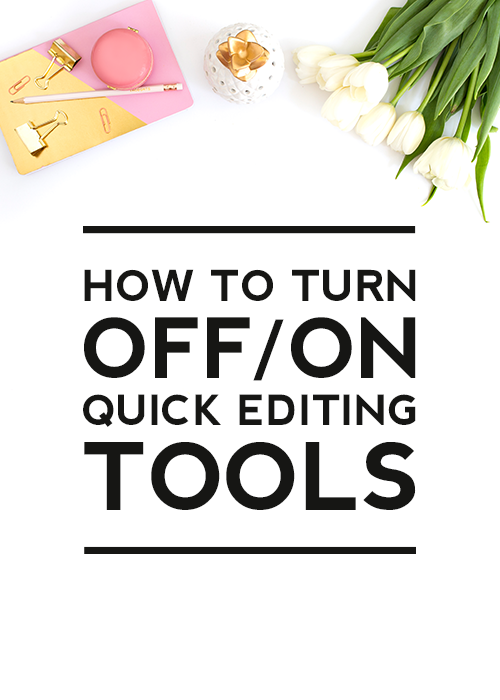
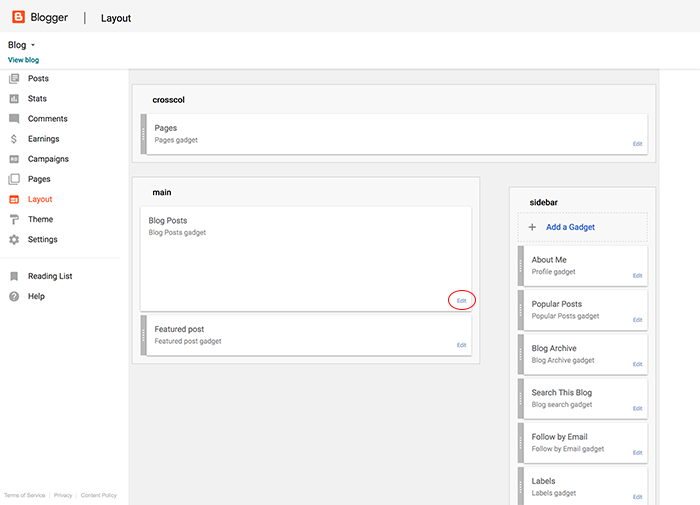
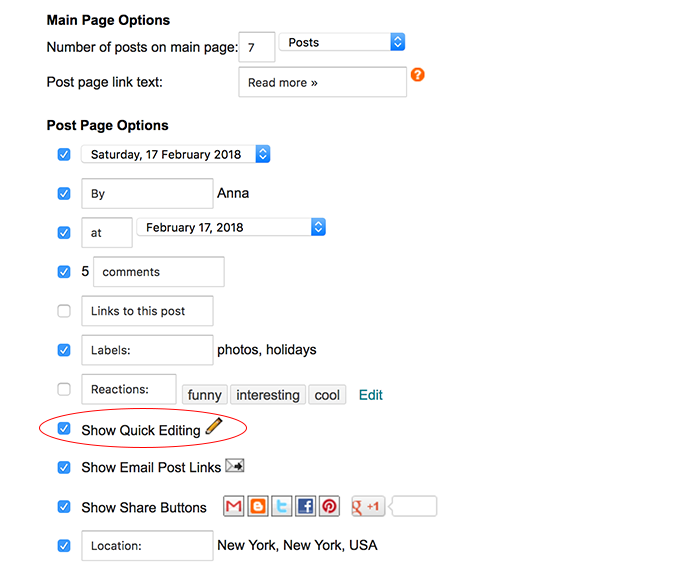
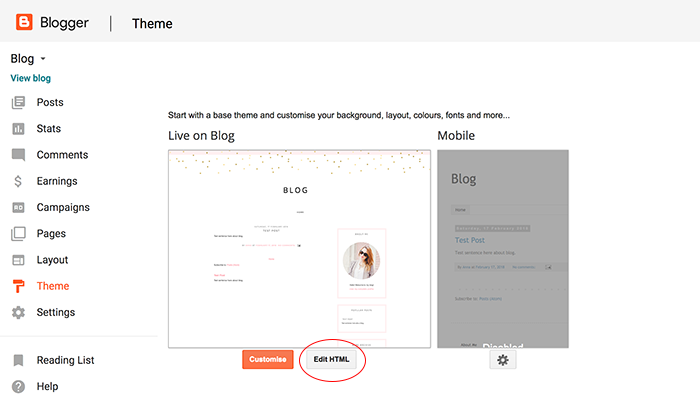




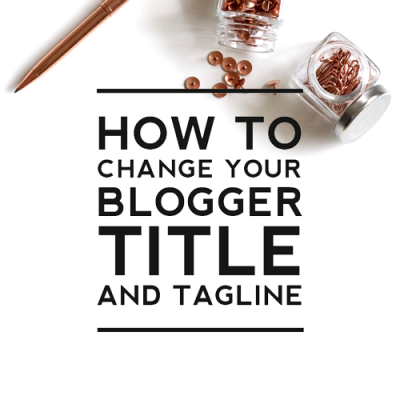


Good information admin, thank you!
I request you to write post on “how to get backlinks”.
Thanks this is helpful
I’ve tried those methods and my quickedit icons still remains. For some reason I can’t remove them from the blogger template I’m using. I think that my Blogger account my be infected with a virus or someone has hack my account. I check Blogger Help and there was one answer about using another browser but it wasn’t the solution. Do you have any idea what is going on.
Please contact us at [email protected]