If you have a blog or website, it’s important to understand the importance of Search Engine Optimization (SEO). The key to SEO is understanding how search engines view your website. Search engines are amazingly powerful and sophisticated pieces of machinery but they can’t interpret and understand a website in the same way that human’s can. SEO is what helps search engines “see” your website so that they can know how your information might be useful to people. Understanding SEO is vital in improving your search engine rankings.
Because SEO is so important, we are starting a post series called “SEO Quick Tips” where, every few weeks, we’ll be giving you a quick SEO tip that will help give your search engine rankings a boost.
Today’s focus: page titles and meta descriptions.
Page Titles
Page titles are the first item we’re discussing in our SEO series because title tags are considered one of the most important elements of SEO. Page titles are the titles of every post and page on your site. Using keywords in page and post titles can help your pages rank higher in Google as those keywords will often be highlighted as links to your website. Here’s an example of how our Ultimate Blog Planner is highlighted in Google when someone uses the search term “blog planner”:
TIPS FOR WRITING SUCCESSFUL PAGE AND POST TITLES
- Keep titles under 65 characters (including spaces)
- Place keywords at the beginning of the title
- Use your brand name at the end of the title
- Use pipes (|) to seperate important keyword phrases
- Keep phrases short and simple (eliminate these types of words: and, if, but, then, etc.)
- Your titles should be short and concise and should accurately describe the content on the pag
How to SEO optimize page & post titles
Below you will find tips for both Blogger and WordPress. Scroll to your platform for more information.
BLOGGER
By default, Blogger displays your blog title in front of each page or post title like the example above (ie: BLOG TITLE:POST TITLE)–however, this is not optimal for SEO. To change all of your post titles to be automatically SEO optimized (ie: POST TITLE | BLOG TITLE) follow these steps:

Log into your Blogger Dashboard and go to Template > Edit HTML. Click anywhere inside the code area and press CTRL + F to open the Blogger search box.
Search for this code:
<title><data:blog.pageTitle/></title>Replace that code in the HTML with this code:
<b:if cond='data:blog.pageType == "item"'>
<title><data:blog.pageName/> | <data:blog.title/></title>
<b:else/>
<title><data:blog.pageTitle/></title> </b:if>Click save, and all of your past and future post and page titles will automatically be SEO optimized.
WORDPRESS
Make sure you have the latest version of the Yoast SEO plugin installed and activated.
Navigate to the post you want to edit the title on either by editing an existing post or creating a new post.
Scroll to the bottom of the page until you find the Yoast SEO section. The Snippet Editor will show you a preview of how the page will be displayed in search results. Click the Edit Snippet button and in the SEO Title area type in your title. Then click Update or Publish to save the changes.
Meta Descriptions
Although meta descriptions do not directly affect your search engine rankings, they do increase the likelihood of people clicking through to your site, which will indirectly improve your rankings. If you leave your meta descriptions blank, then Google will pull content from your page to display as the snippet. If you want control over what descriptions are displayed, then it’s wise to write up your own descriptions.
TIPS FOR WRITING SUCCESSFUL META DESCRIPTIONS
- Keep description under 160 characters (including spaces)
- Describe what the content of the page is about using sentences
- Use quality and concise descriptions
- Use unique meta descriptions for every page
- Use a call to action to motivate people to click
- Inspire curiosity with the wording you choose
- Think about the keywords you are targeting and use those terms in your description
HOW TO ADD META DESCRIPTIONS TO POSTS AND PAGES
IN BLOGGER
STEP 1: ENABLE META DESCRIPTION FOR HOME PAGE
On your dashboard go to Settings > Search preferences > Meta tags > Description and then click the Edit link. Then select Yes. This will open a little box that will allow you type in a meta description for your site. Be sure to save the changes.
STEP 2: ADD META DESCRIPTIONS TO EACH POST AND PAGE
After you’ve completed step 1, you’ll now see a search description option on the right side of your post or page editor (Note: this will only appear after you’ve completed step 1). Click on Search Description and it will open a box where you can type in the meta description for that page or post. Click Done when you are finished. Do this on all past and future posts and pages for best SEO.
IN WORDPRESS
Step 1:
Make sure you have the latest version of the Yoast SEO plugin installed and activated.
Step 2:
Navigate to the post you want to edit the description on either by editing an existing post or creating a new post.
Step 3:
Scroll to the bottom of the page until you find the Yoast SEO section again and click on Edit Snippet. This time, edit the meta description. Then click Update or Publish to save the changes.
Questions about anything not covered in the post? Leave them in the comments and we’ll do our best to answer.

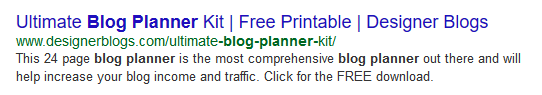
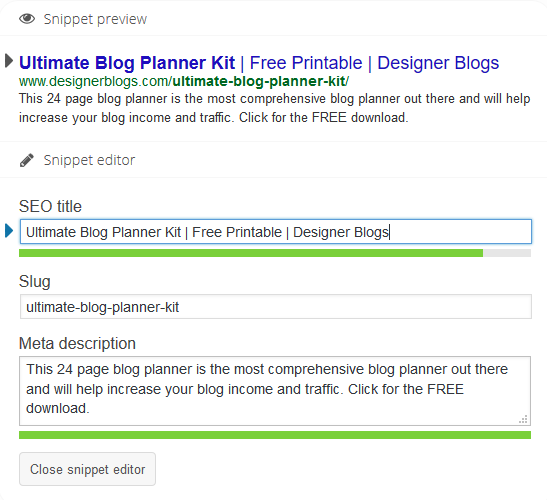

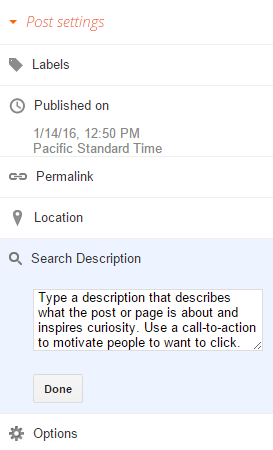
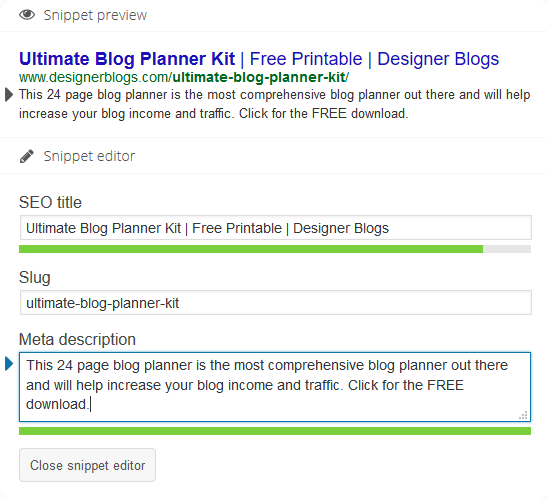


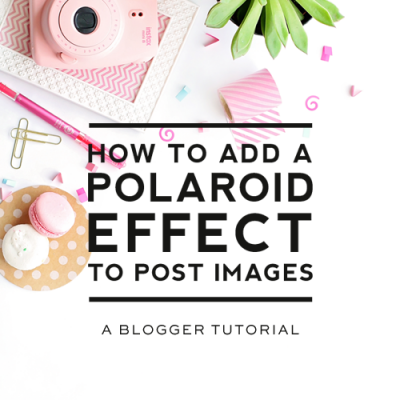


I work for a digital marketing company and disagree with some of the title tag advice! You actually don’t need to include your brand name in the title tag at all, as long as it’s in your URL. Google is smart enough to pick up on the fact that it’s your brand, so using a brand name in a title tag is a waste of valuable real estate! Instead, use more keywords that are central to your blog. For example, if you write about fashion, the title tag should look something like “Wedding Wear | Proper Wedding Attire.”
Thanks for your feedback Lauren! SEO is endlessly evolving, so it’s always great to hear additional opinions on the matter. I’m sure our readers will appreciate having your thoughts to consider as they work on their SEO. Thanks for sharing.
Thanks for those tips! Some of them were new to me and useful.
Wow.. definitely useful. Didnt know these small things creates a great impact on SEO of your website. Thanks guys for sharing 🙂
You got a very useful SEO tips over there Erin,you discuss it in a simple and easy way, and credit to Ms. Lauren for sharing her opinion. We consider all kind of thoughts for the improvement of SEO.
Thanks, Roy! Always happy to help fellow bloggers/small business owners advance their SEO strategy! If anyone’s looking for an SEO Sensei, I’m more than happy to help.
Suppose I have published a post. Then I realized that I should edit my post title and description.
Should I update it or not.
Please suggest.
As long as you keep your url the same as it was previous to editing the post title, then you are fine to update it. If you decide you want to change the url for the post as well, then it would be wise to set up a redirect so anyone that tries to visit the old url will be automatically redirected to the new url rather than landing on an error page. It will also help your SEO carry over from the old url to the new url. You can find a good redirection plugin here: https://wordpress.org/plugins/redirection/. Hope this helps!
I absolutely could KISS you for this post! Thank you so much!
Thank you for the screen caps of YOAST SEO. I use it and try to do my best with keywords, slugs and meta but I don’t always understand exactly how it works. I like the call to action suggestion and using “pipes” to offset key word phrases. Very helpful!
With the way SEO has changed over the past 12-18 months, I’d generally steer clients away from multiple keyword phrases with pipe separators.
Google has become far more concerned with a topic led approach and using natural langauge (Particularly as voice search continues to grow massively). So it’s better to concentrate on having a natural sentence containing your keyword or phrase, and only use the separators for your site title at the end if you think it’s necessary on every page.
So for example, rather than ultimate blog planner kit, it’d be something like ‘how to create the ultimate blog planner’ or ‘download the ultimate blog planner kit’
Thanks for the steps on SEO but my issues is that i tried searching for this “” in the edit html as directed by you, but i can’t find this specific code.
I will be grateful if i could get a prompt reply, thanks.
It is possible that you are using a custom theme which has this code written in a different way.