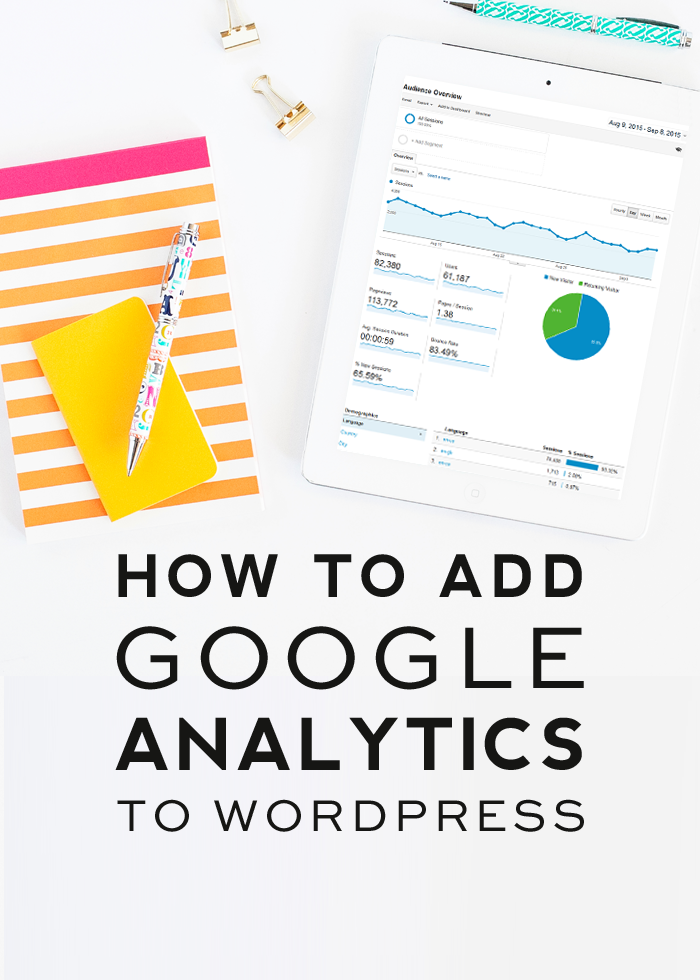 If you have a blog, installing Google Analytics is a must. Google Analytics is a powerful tool that gives you insights on how your readers are finding your site, how they are using your site, and can help you learn what your readers like so you know how to keep them coming back. In the coming weeks we’ll be helping you understand how to use Google Analytics to help you grow your site, but in the meantime, we wanted to make sure you knew how to get it installed so that you’ll be ready to learn from the posts we have in store for you. Today’s post is for WordPress users, but if you are on Blogger, be sure to check out this post for instructions to how to get a Google Analytics account created and set up on a Blogger blog.
If you have a blog, installing Google Analytics is a must. Google Analytics is a powerful tool that gives you insights on how your readers are finding your site, how they are using your site, and can help you learn what your readers like so you know how to keep them coming back. In the coming weeks we’ll be helping you understand how to use Google Analytics to help you grow your site, but in the meantime, we wanted to make sure you knew how to get it installed so that you’ll be ready to learn from the posts we have in store for you. Today’s post is for WordPress users, but if you are on Blogger, be sure to check out this post for instructions to how to get a Google Analytics account created and set up on a Blogger blog.
For the tutorial below, you’ll first need to get a Google Analytics account set up by following the on-screen instructions after clicking the “Create an account” button here. Once you have your account set up, then you can refer to the video tutorial below for instructions on getting Google Analytics set up to start pulling the stats for your WordPress blog.
UPDATE (8/26/16):
The plugin name you need to search for and install has been updated to “Google Analytics by MonsterInsights.” Please search for that instead of the Yoast plugin mentioned in the tutorial.

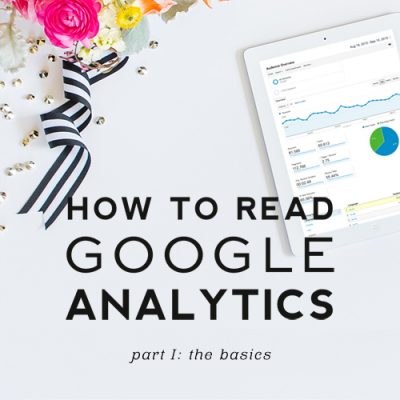



Thank you so much! I have been trying to figure this out for awhile!
This was so helpful! I’ve been getting so frustrated trying to figure it all out. Thank you!
Great video! I use that plugin on my own personal site. I noticed you didn’t include information on how to add Google Analytics above the tag without using a plugin. We just published a post that explains how to do this if you’d like to check it out: https://www.hostgator.com/blog/2016/08/01/add-google-analytics-wordpress-website/
Hi there,
I can’t seem to find that plug in…is there another you might recommend?
Many thanks,
Dionne from Refined Imperfection
I can’t find it either! Is there a different plug in you would recommend?
Jentrey
The plugin has changed names. It’s now called “Google Analytics by MonsterInsights.” Search for that and it should pull up and then you can follow the tutorial. You can also find the plugin here: https://wordpress.org/plugins/google-analytics-for-wordpress/