
Having a blog is not all about creating posts and responding to comments. From time to time, you may want to change your blog look or add new functionalities. It can be hard, especially if you aren’t a tech person (what is completely fine! :)). It is the moment when we can assist you. Usually, to help you with your blog, we need to access your blogger panel. Today, we will show you how you can grant us (or someone else) access to your blogger blog.
Granting Access to Blogger Blog
This method of granting access requires some back and forth communication between you and the other person, but it also allows you to keep your password confidential.
#1 Log in to your Blogger Dashboard
Once there, navigate to the Settings tab on the left.
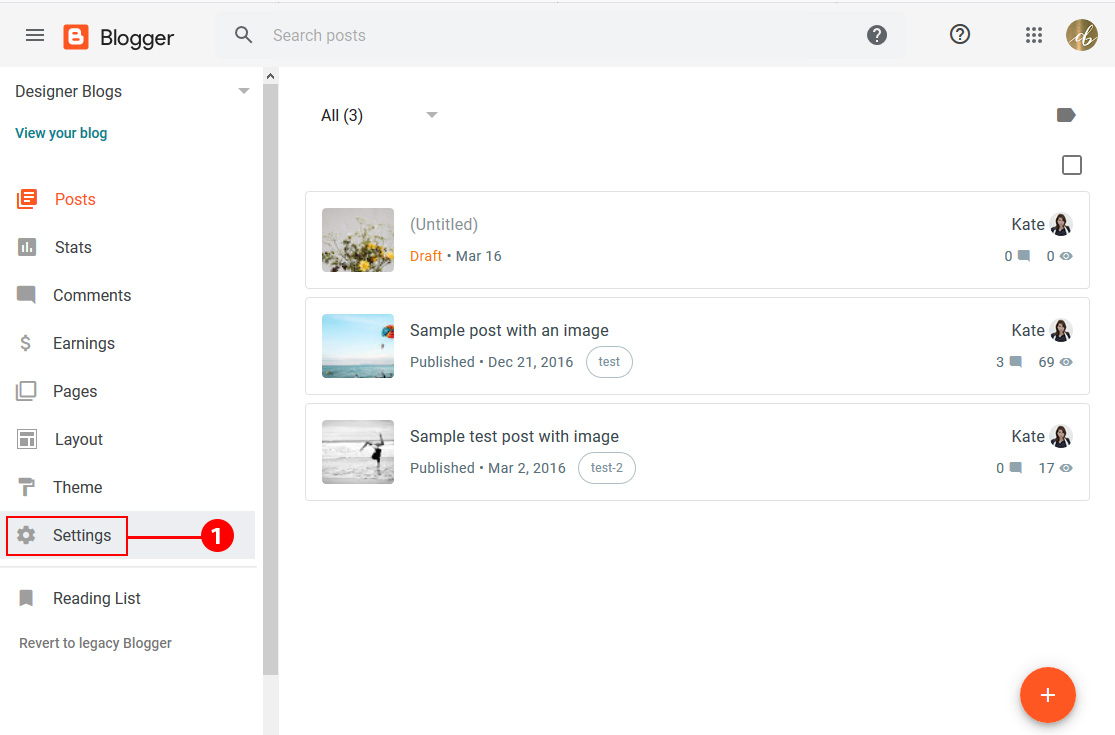
#2 Invite someone
In the settings tab, which will appear on the right, scroll until you find a Permissions section. You will find there ‘Invite more authors’ button
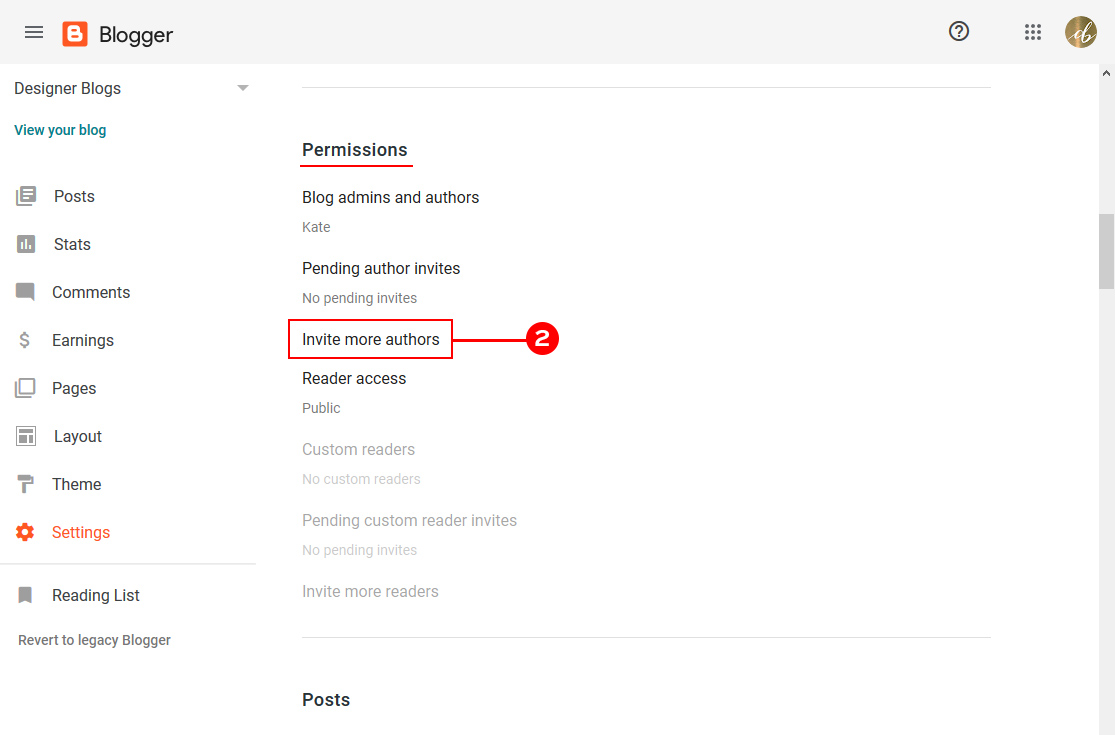
After clicking it, the small pop-up box will appear asking for the email address of the person you would like to grant access.

Manually type in the email address (in the field with #3 on the image above) and click ‘send.’ An email will automatically be sent, and you will need to wait for an invited person to accept your invitation.
You’ll see that person email under ‘Pending author invites‘ until he will accept your invitation.
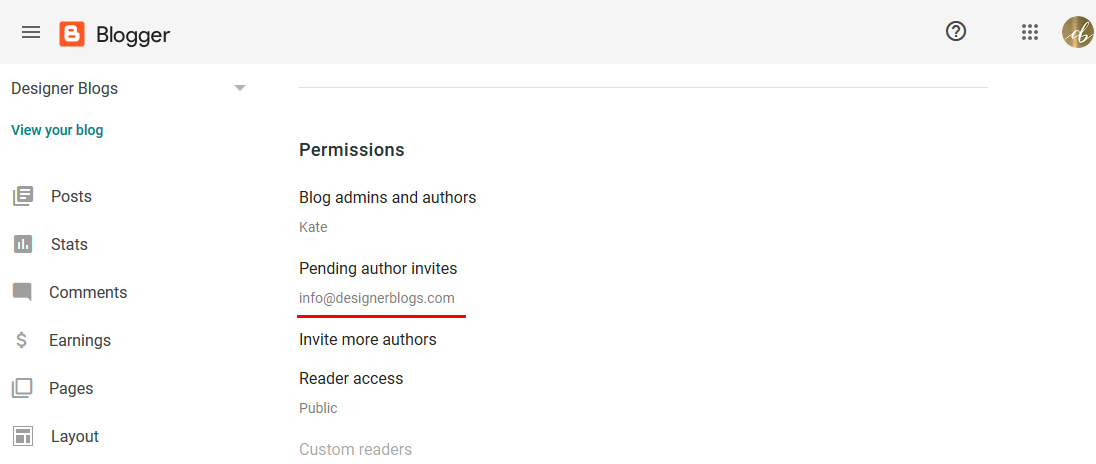
#3 Grant access to blog
The final step is to grant permissions, which will allow the invited person to help you with your blog. To do so, visit your Dashboard once the invited person accepts his invitation. Navigate to the Settings tab and scroll to the Permission section. You should see now more than one author available.
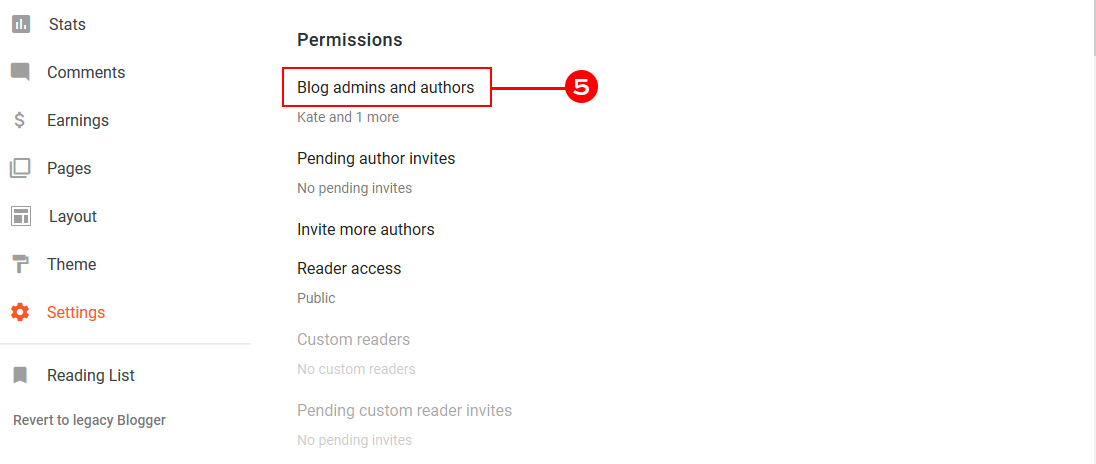
Click on the ‘Blog admins and authors’ tab and locate the new invited person on the list that will pop up on the screen.
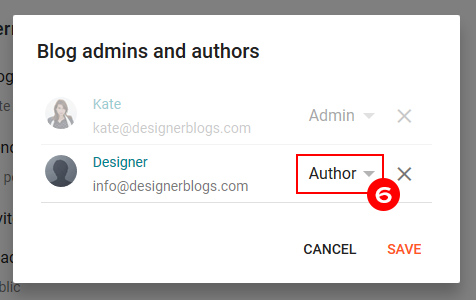
From the drop-down menu, change status from Author to Admin and hit the save button.
That’s all!
Removing blog admin
Once you no longer need an additional person to be added to your blog, all you need to do is click on the “X” next to his or her email address to revoke access to your Blogger blog.
I hope that this tutorial showed you how to grant access to Blogger blog. If you have any questions, make sure to let us know in the comments below.
If you are looking for more check the one below or visit our blogger tutorial section.



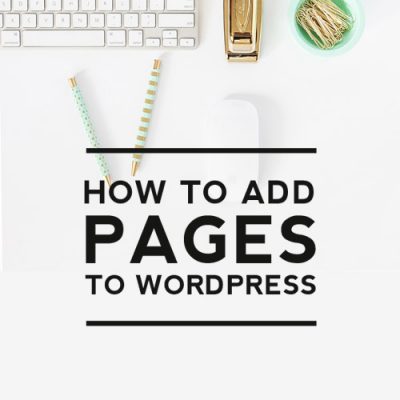


You have such great advice here, thank you! I linked your tutorials page to my blogging post today, you've got so much good information!
Thanks so much for visiting and for linking to us Heather! We hope you’ll visit again.