At Designer Blogs, we offer a wide selection of affordable $15 Blogger templates. To install our templates, you first have to set up a blog. This tutorial shows you how easy it is to create a Blogger blog.
How to create a Blogger blog
The process is very simple and will take less than 5 minutes.
#1 Visit Blogger
Go to www.blogger.com and click on the big orange button in the middle which says: CREATE YOUR BLOG.
#2 Log in or create an account
If you already have a Google or Gmail account, sign in with your email and password. If you do not have a Google account, click Create account text at the bottom left corner. Follow the instructions to create an account.
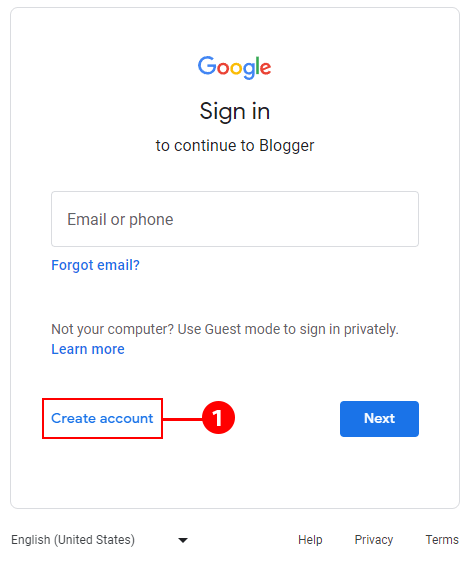
#3 Choose the Blog Title
#3 Choose the Blog Title
Type in a Title for your blog. It can be as long as 100 characters, but keep it simple, making it easier for people to remember. Moreover, most of the Blogger templates use this title for text in your blog header, so if it is shorter, it may look better.
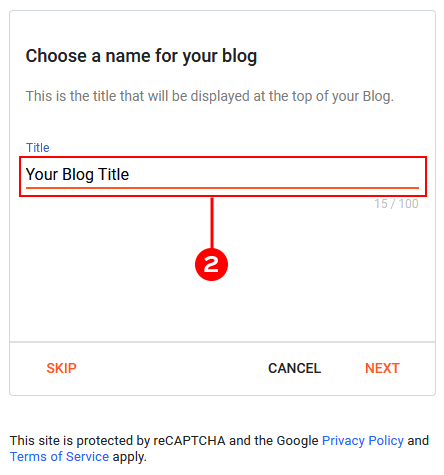
#4 Choose your blog address
By default, the address box will add blogspot.com to the end of the address you choose. If the blog address you type in is already in use, you will get a message that says, “Sorry, this blog address is not available.”

Important: You will be able to replace the address you create here with a custom domain! If you would like us to help you with that – contact us.
You may have to get creative with your blog address until you find one that isn’t in use. Once you receive the message, “This blog address is available,” click on Next in the bottom right corner!
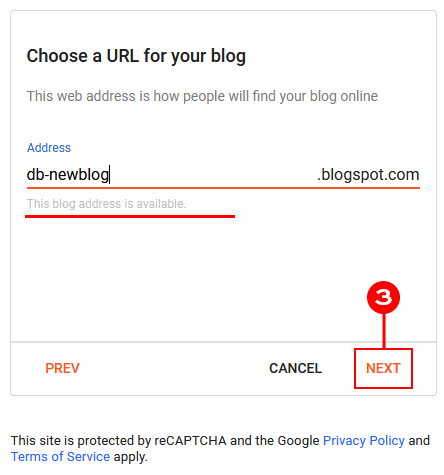
#5 Pick your name
In the last step, you will be asked to choose a name to display to your visitors. You can pick whatever you want, and the limit is 200 characters. Again, keep it simple
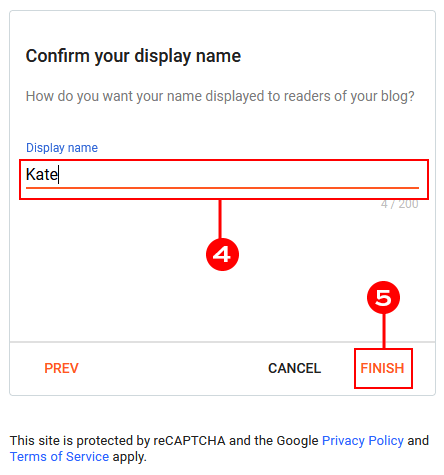
Your Blog is ready!
Make it pretty
Your blog is set up and ready to go! Now you can start creating your posts. If you are not sure how to do this, check our short guide on creating blogger posts. When your first post is ready you may want to look for a blog design. Here are some of our easy to use affordable blogger templates:
Creating a Blogger blog is simple and may be right for you if you’re new to blogging and want a system that’s easy to use. Blogger blog users don’t have to mess with security, maintenance, or updates. Blogger blogs have plenty of features without being overwhelming. They also are easy to customize without having to learn how to code. Blogger offers a stable, well-supported, easy-to-use, free, monetizable blogging platform. Create your Blogger blog today!

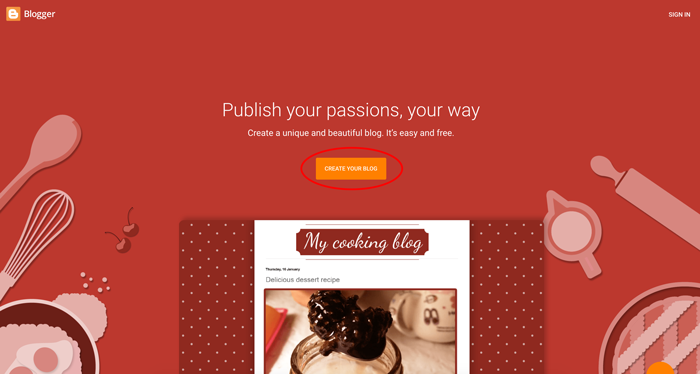

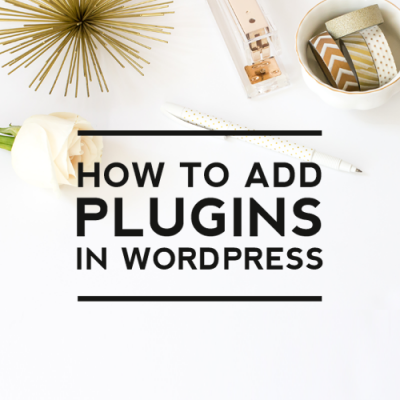




Leave a Reply