The Yoast SEO plugin is the #1 best SEO plugin for WordPress users. SEO is essential if you want to drive traffic to your website through search engines. The Yoast SEO plugin makes SEO a piece of cake if you use it correctly. However, many people make the mistake of thinking it will automatically start boosting your search engine traffic just by installing it. That’s not the case. In order to improve your search engine rankings, you need to unlock the benefits of the Yoast SEO plugin within each and every post or it won’t do you any good. Learning how to unlock Yoast SEO is easy, so let’s take a look at how its done.
After you have installed and activated the Yoast SEO plugin, you’ll start seeing a Yoast SEO panel at the bottom of the page when you are creating a new post or page. The goal when optimizing each post or page is to get a green bullet rating for both the readability and SEO scores.
Readability Score
The readability score tab tells you what you have done right and what you have done wrong when writing your content. Yoast has done a ton of research about what makes content easy to read. They have then translated that research into certain checks they do on your content to make sure it has good readability. For example, long sentences are hard to read, so if you have too many long sentences within your content you’ll most likely have an orange or red bullet on that check. What’s great about Yoast SEO is that it doesn’t just tell you there is a problem, but it also explains what you need to do to resolve each problem. Once the problem is resolved, the bullet will turn green.
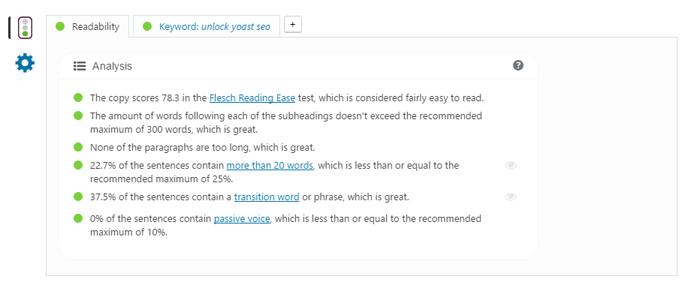
Keyword SEO Score
The keyword SEO score tab shows everything you are doing right and wrong within your content for SEO and will assist you in making the necessary changes to turn this score green.
Snippit Preview
The snippit preview shows how your post will show up in search engines. Clicking on the Edit Snippit button will allow you to change your post url (aka: Slug), SEO title and meta description to meet the criteria suggested in the analysis. Using the analysis as an aid as you create your url and meta description will help you create powerful SEO for your post.
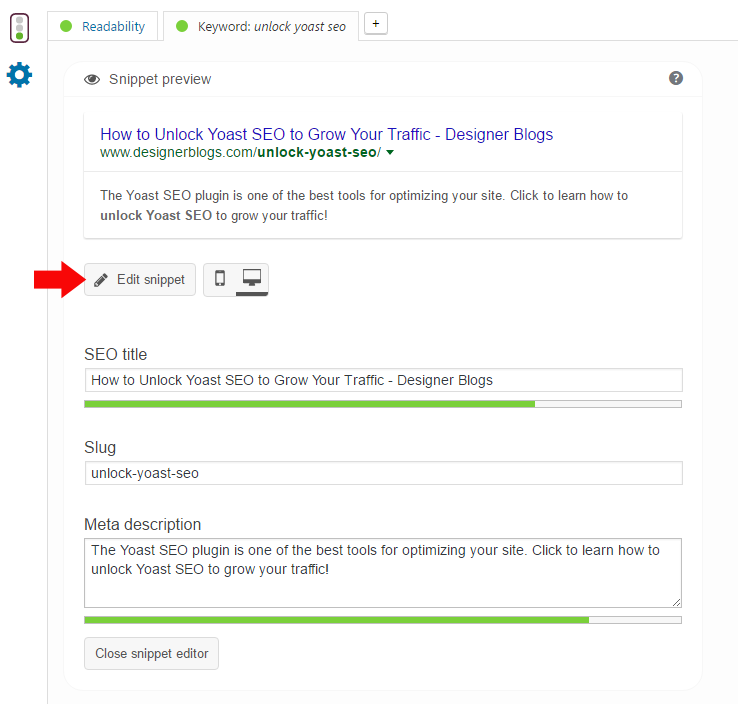
Focus Keyword
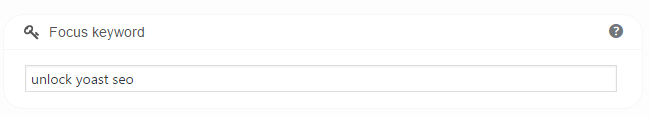
Choosing a strong focus keyword is essential for good SEO. Although is says “keyword” it’s best to use a descriptive key phrase rather than just a single word. Once you’ve chosen a strong descriptive key phrase, you’ll want to use that phrase in numerous places throughout your post including: throughout the content (but not too much!), in the first paragraph, in the post title & meta description, in alt tags, etc. The analysis will guide you in the best places to include your keyword.
Analysis
The analysis breaks down your SEO score and shows you areas you can change to achieve a better score. If any of the bullets in the analysis section aren’t green, then do what you can to fix those issues. However, it’s important to keep in mind that content comes before SEO, so if making one of the suggested changes doesn’t make sense for your content, then leave it as is. Stuffing in keywords or changing your content in a way that doesn’t make sense comes off as cheesy and can actually hurt your SEO and detract readers from your blog. So do your very best to turn all of your bullets green, but if changing some to green hurts the quality of your content, then know it’s better to leave them as is.
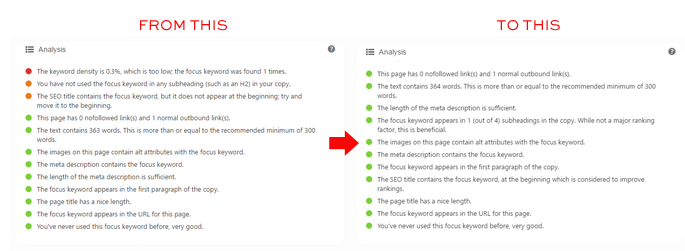
Once you finish you can double check that the post is SEO fantastic right above the Publish button. If Readability and SEO are both green and say “Good” then you’ll know you’ve created a post or page with rock solid SEO.
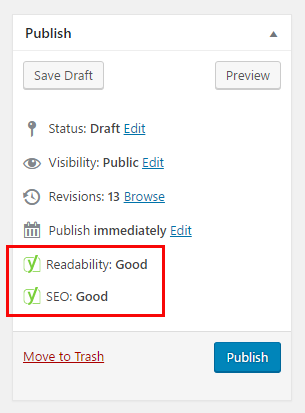
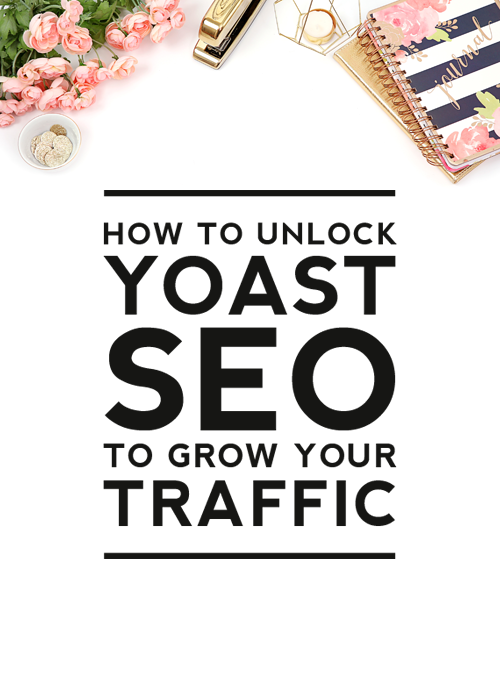
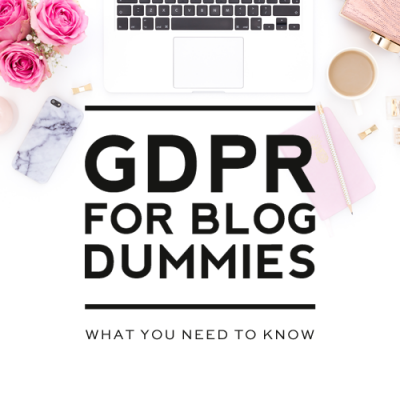




Thank you so much. Very helpful!
Yoast is the Best wordpress plugin !
Thank you for this post! I am new to blogging, and while I did install the Yoast plug-in, I had no clue what to do with it or how to use it. This explained it and was super easy to understand, which for me is amazing! I actually found your blog while looking for a blog planner. I’m so glad that I explored.
We’re so glad you found us Teri and that this post was helpful to you! We hope you’ll continue to visit in the future!
Yoast can be complicating.
Thanks a lot for this piece. This is what i have been looking for since.
I will recommend this site to my friends.
Yoast is an amazing plugin! It gives awesome feedback and has changed my blog posts. Must have for anyone with a blog!
WordPress is fantastic, but the YOAST plugin is a hand in the same wheel, congratulations to designerblogs.com for this fantastic post …
Hello,
Nice article on Yoast plugin. Yoast plugin is the best plugin for SEO and I also personally use Yoast plugin for optimizing my website for SEO.
Thanks for sharing this awesome information.
Regards, Shubham