
For your blog safety, you should keep your password difficult to guess and change it from time to time. Locating your account setting may be a little confusing so here is a quick guide to help you!
It’s easy! Follow these 4 steps, and you’ll have it changed!
Changing blogger password
#1 Visit your Google account
Log into your Blogger Dashboard and go to the top right corner where your avatar is located.
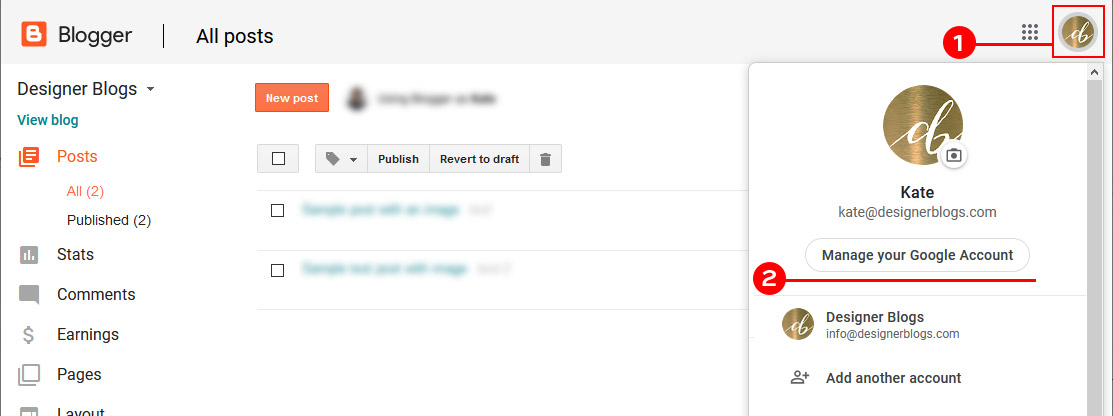
#2 Access security settings
In the left menu, click the Security button and go to the second section on the right titled ‘Signing in to Google’
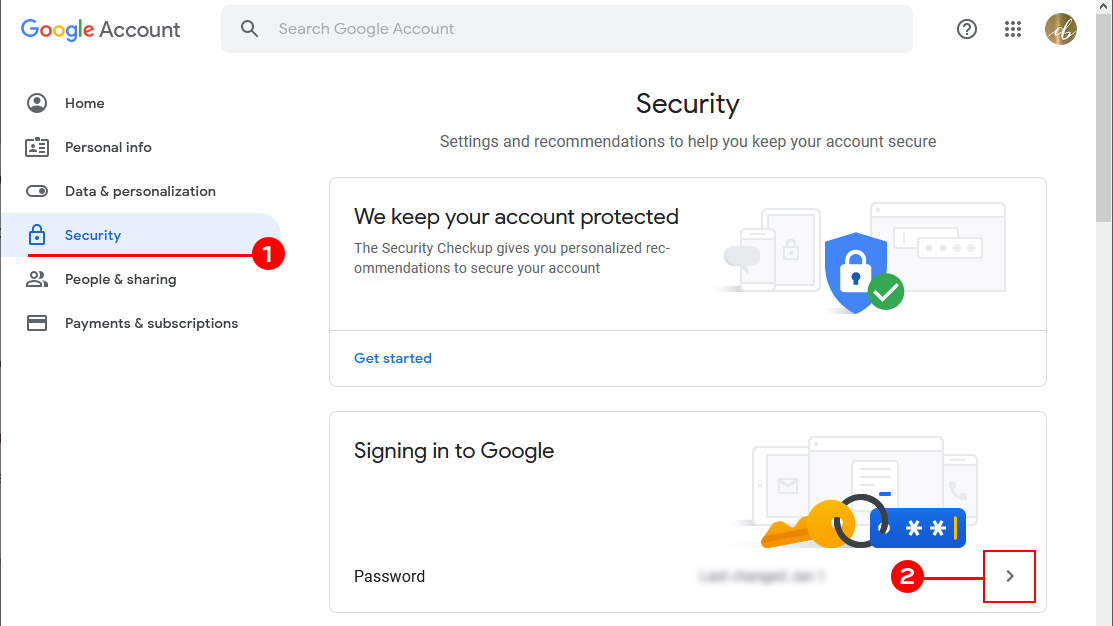
#3 Verify yourself!
Google will ask you for your old password to verify that you are the owner of this account
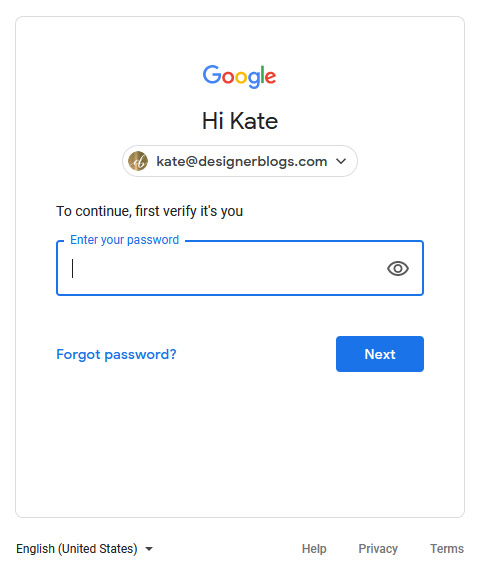
#4 Change your blogger password
In the new window enter your new password and confirm it,
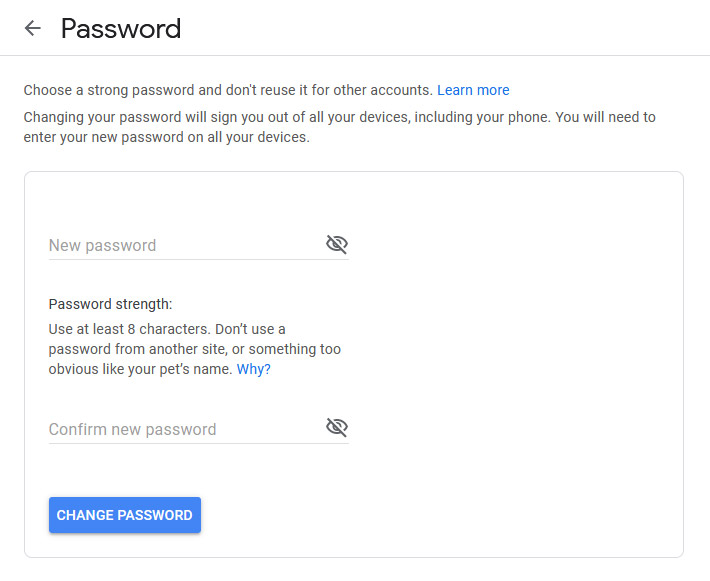
That’s all! You have now changed your blogger password! Remember to write it down somewhere so you do not forget it.
If you will lose your password, remember that you can visit this Blogger page to restore it.
Keep your blog safe!
Changing your password from time to time is not the only thing you should do to keep your blog safe. It is really important to have a backup of your posts and design too.
Visit our tutorial on how to backup your blogger blog for more information.
If you will have any questions, make sure to post them in the comments below or send us an email.





Leave a Reply